Software for computer controlled Ozone Concentration Control is on enclosed
CD, in ZIP format.
- Check your computer for
COM1 – DB9 port:
- If available, software will run on COM1
- If not available, use USB-COM1 adapter
- Keep in your mind
that USB will assign different identification for “COM1" -
according to your hardware setup controlling the port assignment.
- On the example presented, the adapter was assigned COM3
identification.
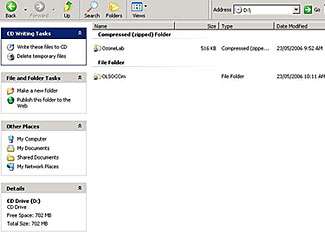 |
- Open the CD
- Review images on the
CD, outlining important steps of getting software ready for operation:
- Extract ZIP
files
- Run installation
script (OLSCC01 / application)
- Run OLSOCC01
program
- Select the correct
communication port (you may try a few….)
- Select DTR as
communication pathway between the computer and the ozone
generator (that is what the cable is wired for)
- Click Connect/Disconnect
to establish the link between the computer and ozone generator
- Click on START/STOP
to activate the program & ozone generator Ozone Concentration
Control function:
- High pitch
buzzing sound together with the pilot light on the
front panel of the ozone generator will indicate
that ozone production is active / cycling
- Adjust
Frequency and Duty according to your needs
|
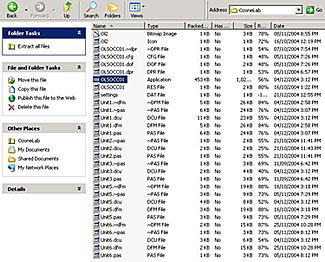 |
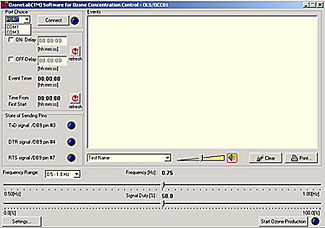 |
- You may wish to explore
other functions of the software such as
- Timer
- Alarm
- Record keeping & printout
of records
|
|
|
|
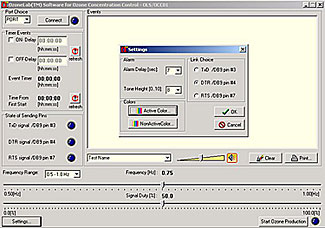 |
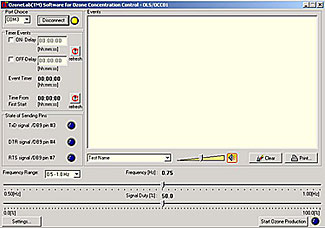 |
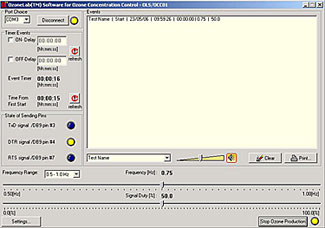 |
|

